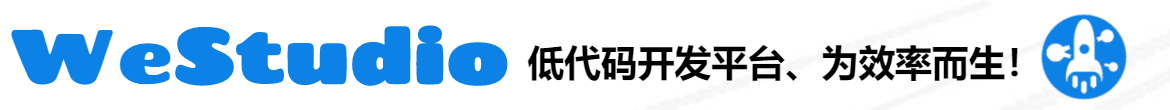即时消息-toast
描述
 即时消息,父对象为service.ctl,无子对象。用于向用户提示即时消息,它显示在界面的最上层,显示一段时间后自动消失。该控件从WeStudio 1.7.1版本引入。
即时消息,父对象为service.ctl,无子对象。用于向用户提示即时消息,它显示在界面的最上层,显示一段时间后自动消失。该控件从WeStudio 1.7.1版本引入。
事件
无
属性
名称 |
功能说明 |
脚本例子 |
|---|---|---|
textColor |
文字颜色,默认值为白色 #FFFFFF |
service.ctl.toast.textColor = ‘#FF0000’;设置文字颜色为红色 |
backgroundColorType |
背景色类型:0-Linear_A, 1-Linear_B, 2-Radial_A, 3-Radial_B, 4-Circle, 5-Pure, 6-No_Color可选 |
service.ctl.toast.backgroundColorType=4 设置背景颜色类型为Circle |
backgroundColor |
背景颜色,默认值为深灰 #808080 |
service.ctl.toast.backgroundColor = ‘#0000FF’ 设置背景颜色为蓝色 |
borderType |
边框类型:0-Inset,1-Outset,2-Dotted,3-Solid,4-No_Border。 |
service.ctl.toast.borderType=4 设置对象无边框 |
borderColor |
边框颜色,颜色定义参看 控件对象 |
service.ctl.toast.borderColor=’#ff0000’ 设置边框为红色 |
borderWidth |
边框宽度,单位:像素 |
service.ctl.toast.borderWidth=5 设置对象边框宽为5个像素 |
borderRadius |
边框拐角弧度半径,单位:像素 |
service.ctl.toast.borderRadius=8 设置对象边框拐角半径为8个像素 |
duration |
时长(单位毫秒),消息显示的时间长短。默认值为2000,超过时长后自动消失 |
service.ctl.toast.duration=3000 设置时长为3s |
方法
名称 |
功能说明 |
脚本例子 |
|---|---|---|
show(text) |
显示消息,参数text是字符串 |
service.ctl.toast.show(‘connected’) 显示即时消息”connected” |